Enhance your Android device's security with the "Combination Lock" application, a sophisticated lock screen that functions like a safe vault, offering you an innovative method of protection. With the app, not only do you elevate the security of your smartphone or tablet, but you also get to experience a distinct way to unlock your device. Choose from an extensive range of pattern combinations, tailoring the complexity to your preference, ensuring both personalization and security.
The main purpose of this lock screen is to provide an alternative security measure for your Android device, allowing you to feel confident in the protection of your personal data. A standout advantage is the ability to directly access applications from the lock screen without fully unlocking the device—it's like having specialized keys for different sections of your digital world.
Moreover, the lock screen features a Quick Access Panel, which places crucial items within easy reach, ensuring efficiency and speed. With the added benefit of setting up invisible passwords and compatibility with a variety of Home Launchers, it ensures that your device's security does not compromise usability.
To fully utilize the potential of "Combination Lock," it is recommended to first disable the default screen lock feature in your device settings. Navigate to your device's settings, locate "Location & Security," and turn off the "Screen unlock" feature. This adjustment allows the application to operate seamlessly, providing you with advanced security features at your fingertips.
Requirements (Latest version)
- Android 2.3, 2.3.1, 2.3.2 or higher required












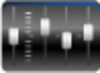



















Comments
There are no opinions about Combination Lock (Lock Screen) yet. Be the first! Comment